VGM.Daponsent
ADMINISTRATOR


Jumlah posting : 64
Points : 2000118
Join date : 04.04.12
Age : 30
 |  Subyek: ™|STUART'Z LITTLE|™ EDIT DLL BIAR WORK LAGI Subyek: ™|STUART'Z LITTLE|™ EDIT DLL BIAR WORK LAGI  Fri Jul 13, 2012 3:30 am Fri Jul 13, 2012 3:30 am | |
|  language English language English
I'll edit the tutorial etc. Work Again
[*] The first tool we need is a PE Explorer (Click Here)
[*] Prepare a DLL that already Bugtrap What will we do more Undetected
[*] If File File Has Prepared
[*] Install PE Explorer
[*] If you have installed, select the DLL that will be in Undetect
[*] Right click on the DLL Then Select Open With PE Explorer
[*] The Tab Headers Info
[*] Press CTRL + SHIFT + P
[*] On the Characteristic DLL Editor
[*] Check If Belom UnCentang there or if already there "Relocation Information Is Stripped -
From The Files "
[*] Then Save the File
[*] Click the menu File - Save As
[*] In the Replace File wrote his
If the DLL is well Bugtrap we Undetectable it will hold long 30Mnt Depending Type cheatnya ....
language Indonesia
Tutorial edit dll Biar Work Lagi
[*] Pertama Tool yang kita Butuhkan Adalah PE Explorer ( Klik Disini )
[*] Siapkan DLL Yang Sudah Bugtrap Yang akan Kita Undetected kan lagi
[*] Jika File File Telah Disiapkan
[*] Install PE Explorer
[*] Jika Sudah Terinstall , Pilih DLL yang akan di Undetect
[*] Klik Kanan Pada DLL Kemudian Pilih Open With PE Explorer
[*] Pada Tab Headers Info
[*] Tekan CTRL+SHIFT+P
[*] Pada Characteristic DLL Editor
[*] Centang Jika Belom ada atau UnCentang jika Sudah ada " Relocation Information Is Stripped -
From The File "
[*] Kemudian Simpan File
[*] Klik Menu File - Save As
[*] Di Replace aja File Nya
Apabila DLL Yang Sudah Bugtrap kita Undetectable kan akan Tahan Selama 30Mnt Tergantung Type Cheatnya ....
CREDIT : [-]STUART'Z LITTLE [-]SCROUT'Z OCSAIDER [-]BAIHAQI TEAM SUPPORT : [-]TEAM ELITE G3 |GAME ONLINE COMUNITY| [-]ALL MEMBER G3 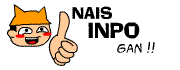 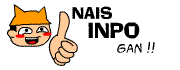 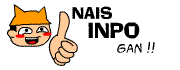 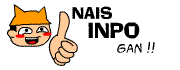 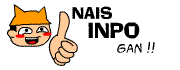 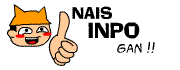 | |
|